Changing Default Colours in Windows WSL Linux
I am using the bash shell in Windows WSL Linux. Currently I am using the Ubuntu 20.04, Debian and OpenSuse distributions.
The problem I have is that the default colour scheme has an ugly green background colour with blue text
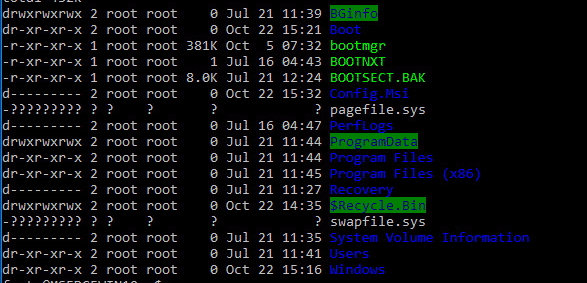
This is a really disconcerting colour scheme!
I looked around for an alternative colour scheme to use and found that I could run a command to change the colours manually but each time I opened the terminal I would have to run the command again.
A more permanent solution is to add the colour command into my .bashrc file.
The important point to note is that each version of Linux I am running has its own distribution so I have to add the following command to every .bashrc file.
# Change ugly directory colours
LS_COLORS="ow=01;36;40" && export LS_COLORS #WSL dir colorsThis the output I get when I now do a directory listing.
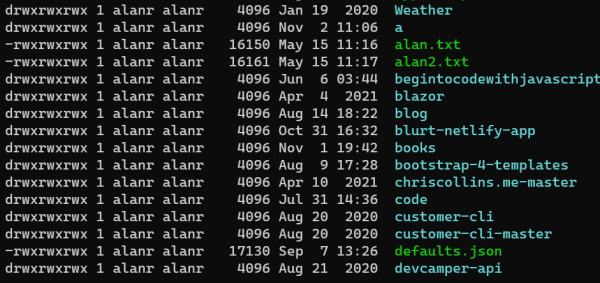
This is a better alternative to the default colours.